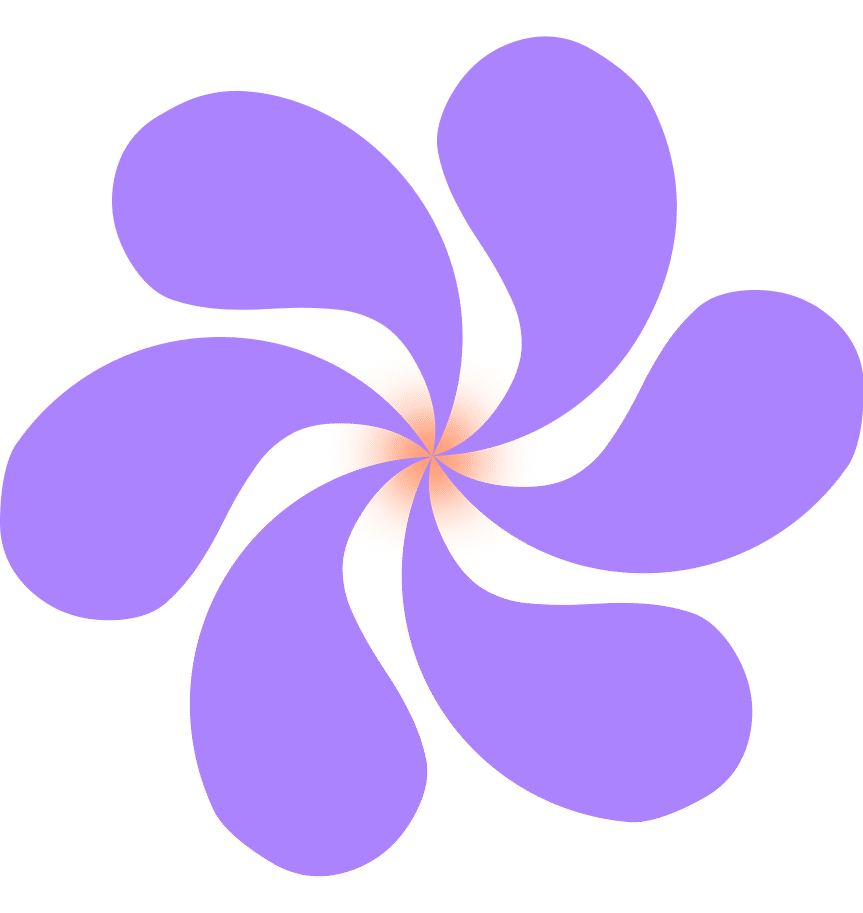Behind the Scenes of DriveBuddy
A web-based app designed to connect elderly users with volunteers for everyday support tasks.
Role
UX Research
UX / UI Design
Branding
Prototyping
Team
4 designers
4 developers
Duration
April – July 2024 (13 weeks)
Highlights
Best Web Product Award
🎬 Demo First?
Here’s a quick demo if you’d rather watch than scroll.
(But if you stick around, the case study goes deeper—because I want to show just how much heart, teamwork, and thinking went into this project 💛)
The Problem
19.3%
The Solution
Meet Favr

Design
Getting Started with Wireframes – Baby Steps
Only one of us had product design experience, so he led the way. To help us start, we mapped out the information structure in three tiers. We used only text and simple screen shapes to lay things out clearly (see example below), which really helped beginners like me figure out where to start.

Below are some logo and branding explorations from the team—not selected, but full of heart and a fun part of the process.



After each designer explored logo, type, and color options, we voted as a team to finalize the visual direction.
From there, we began building the UI kit and mockups in parallel. Since most designers were new to design systems, our design lead took the lead on creating a solid library the rest of us could build on confidently.


Mockups
- Focused on simplicity, readability, and large touch targets
- Designed with accessibility and ease of use in mind









- Ran tests with a script, recorded results in spreadsheet + video
- Discussed findings with devs → prioritized changes based on timeline
- Iterated design + devs updated code


QA: tested final build, reported bugs via GitHub for easy tracking
Deliver
With smooth collaboration and clear communication throughout, delivering the final product felt like a natural finish to a strong team effort.
Check out Favr: https://favr.onrender.com/

Reflections
Completion > Perfection
One of the biggest lessons I’ve learned: don’t wait to be “ready.” Just start.
I used to spend too much time trying to optimize my input—preparing, researching, organizing—hoping I’d get things “perfect” before making anything. But good work doesn’t come from perfect prep. It comes from putting something out there, learning from it, and iterating.
No one laughed when my first drafts weren’t good. In fact, getting feedback and moving forward fast is how you get good. So now I try to fail fast, learn quickly, and prioritize progress over perfection.
Teamwork is everything
The best teams aren’t just about dividing tasks—they’re about supporting each other.
Respecting everyone’s time, giving clear and kind feedback, not taking things personally, and being open to help or advice—these were the things that made our collaboration strong.
We had teammates who crossed disciplines: a former UX designer now in the dev stream who offered thoughtful suggestions, and a developer with a sharp design eye who gave constant design feedback. That kind of cross-pollination made the project stronger—and reminded me that great design doesn’t happen in a vacuum.
Surround yourself with the right people
Writing this case study after graduating from this amazing program, I can’t help but feel proud of how far I’ve come. When we started, I didn’t even know what a design library was—let alone how to begin a wireframe. By the final term, so much started to feel natural.
What made that growth possible wasn’t just practice, but the people around me. I was lucky to work with experienced, generous teammates like our design lead, Jason. He could’ve jumped straight into mockups, but instead, he took time to guide us through approachable steps—starting with information structure before wireframing. (I know, you don’t usually hear that in a textbook.)
That kind of patience and support created the kind of learning environment where people actually grow. I’ll never forget it.
Let’s Work Together!
Now accepting new projects, cool collaborations & cat memes.